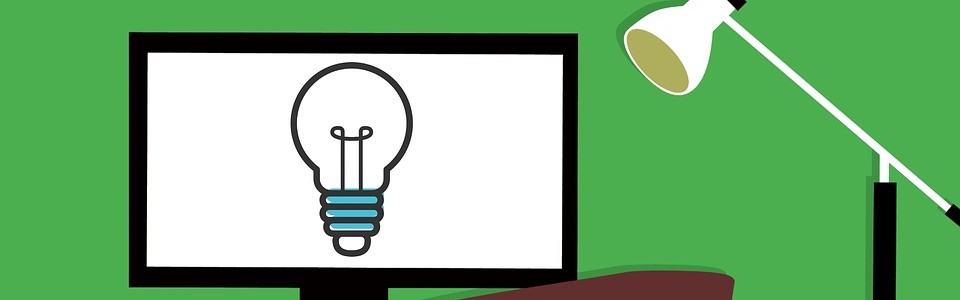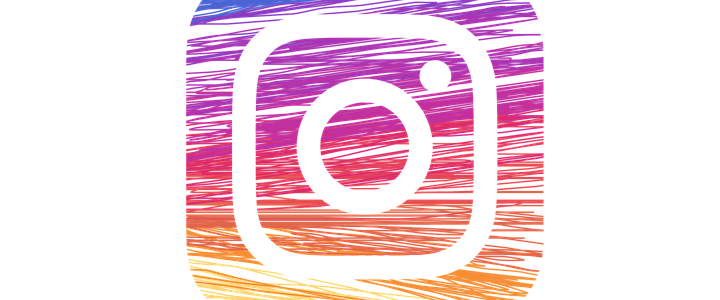How Effective Is Twitter Promote Mode?
tsThe official name for Twitter’s automated ads program is Twitter Promote Mode. Here’s how it works: For a flat monthly fee of $99, Twitter will automatically promote your tweets according to your preferred targeting (interests or locations). This program is great for people who want to promote their brand or products on Twitter and want to save time and hassle from running Twitter ads manually.
According to Twitter, “accounts with up to 2,000 followers will see the most value”,and Twitter is working on higher price plans for accounts with larger following.
Here are more details on how the Twitter Promote Mode works, according to Twitter:
1. All you have to do is tweet as per usual.
2. Each day, Twitter will select up to your first 10 tweets that meet its quality requirement and promote them to your selected audience.
3. Retweets, Quote Tweets, or replies will not be promoted.
4. The ad creation is automated. You don’t have to create the ads yourself but you don’t get to choose the tweets to promote, too.
5. You can still run Twitter ad campaigns alongside your Promote Mode subscription.
6. On average, accounts will reach 30,000 additional people and gain 30 followers each month. (But performance may vary.)
Simplicity is the greatest benefit of Promote Mode. Traditionally, brands have promoted their individual tweets by selecting a specific audience through complex location, user behavior and demographic targeting, then paying for each unique campaign. Promote Mode simplifies this process by automating the promotion of your tweets and allowing a straightforward, flat fee. It’s a great way to save the time and hassle of manually boosting your tweets. But how effective is it? The audience boost Twitter gives each tweet is generally dependent on that tweet’s initial organic reach and engagement. In other words, if you’ve posted a good tweet that people are engaging with, it has a greater chance of being shown to more users. Overall, these are exciting results, especially for the $99 price tag. Plus, Twitter Promote Mode saved us roughly 10 hours of time running individual Twitter Ads campaigns.
Promote Mode is mobile-first. It can be accessed on the mobile Twitter app by sliding open the menu drawer and tapping the “Promote Mode” icon. From there, you’ll see a dashboard with the metrics you care about the most: how many additional people your Tweets reached, how many followers you’ve gained, and how many people have visited your profile that month. Performance will vary based on factors including account type, your targeting selection, and the type and frequency of your Tweets. Small businesses and individuals using Promote Mode can expect to gain followers and reach a broader audience each month, as long as they are actively Tweeting. The most successful people will keep Promote Mode toggled on while they focus on creating their best Tweets. But if they need to take a break, they can toggle Promote Mode off and pause all promotions. This doesn’t pause their subscription or billing.
How well businesses perform using Promote Mode will be influenced on various factors, such as their target market selection and the frequency and content of their tweets.s